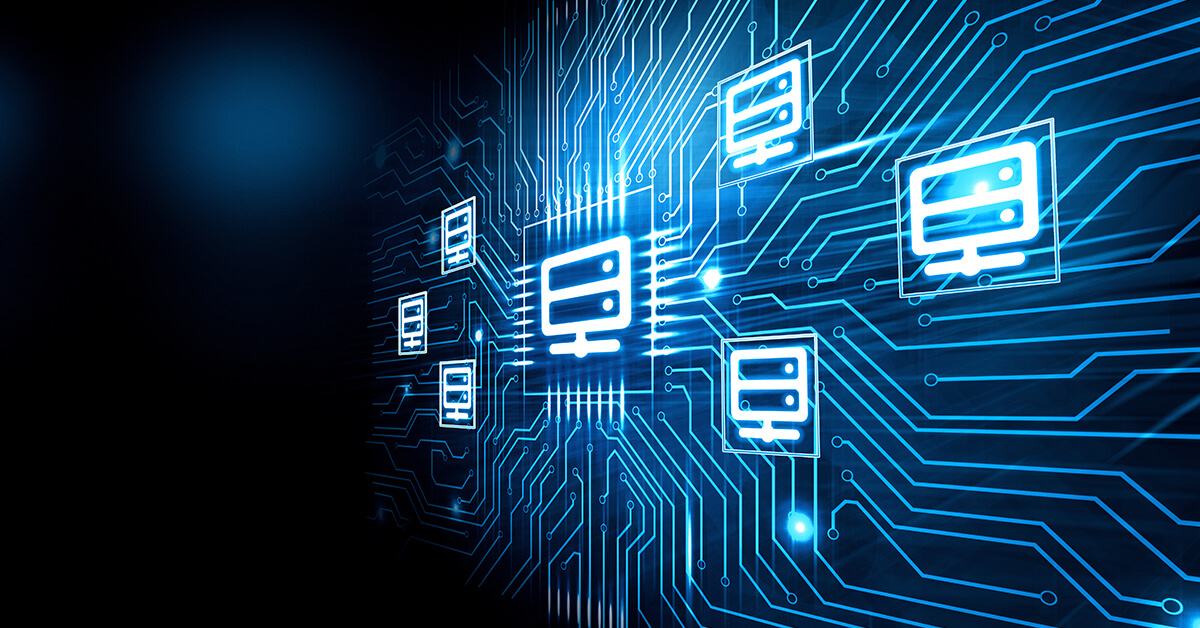The limited list of data sources accessible to EPM cloud has been a long standing problem for Oracle EPM cloud users. Barring Oracle sources such as Financials, HCM or NetSuite, data integration demands generating files in the specified format before uploading. EPM cloud cannot connect directly to on-premises systems, such as ERP and Relational Systems. On-premises FDMEE is a workaround, but it’s not always viable as the on-premises data is extracted in flat files and loaded to EPM Cloud (using FDMEE).
The release of Integration Agent has virtually eliminated these problems.
Extended integration capabilities
This unified agent enables you to directly extract, load and transform data for use in planning and financial consolidation and close. The agent can access a variety of sources on-premises or in the cloud and deliver it to the Oracle Enterprise Performance Management Cloud.
One of the agent’s standout features is that the SQL data source can be either on-premises or in the cloud, and the same applies to the agent, The only requisite is https connectivity to EPM Cloud!
You can connect to and load data from on-premises data sources using custom SQL queries or prepackaged queries to import data from EBS and the PeopleSoft General Ledger. The agent can also be extended with scripting to to connect to sources not accessible with SQL. This means you can now connect to almost any data source including 3rd party REST API based systems, or systems that can be accessed using a Python or Groovy script.
Its versatility offers an excellent alternative to FDMEE, enabling you to streamline your data integration process and minimize complexity.
The EPM Integration Agent can be downloaded from Data Exchange tab in EPM Cloud application
After downloading and extracting the EPMAgent.zip to your Agent Home directory, use the createAppFolder.bat to create the Application folder structure to store data, logs, and configuration files. The configuration file contains all initialization parameters.
Startup parameters for your Oracle Enterprise Performance Management Cloud URL and EPM Cloud domain for EPM Integration Agent, are defined in the agentparams.ini file.
The EPM Integration Agent can be installed as a Windows service, enabling you to run the agent in its own Windows session. This service can be started automatically when the computer boots, can be paused and restarted, and does not show any user interface.
By default the agent uses JDBC to connect to relational data sources, and executes SQL queries to extract data sets, which is then uploaded to EMP Cloud. The SQL query is defined in Data Integration. You can set up the database connection in Data Management or save it in a file within the agent configuration directory.
The agent in can be run in two modes: Asynchronous, and Synchronous, the former being the most common, as it only, as mentioned earlier here, requires outbound HTTPS connectivity to EPM cloud.
The Synchronous mode can use an HTTP or HTTPS connection with EPM Cloud, however the machine running the agent doesn’t need to be connected to the internet, merely configured to take in traffic from the HTTP server. Although, for security reasons, it is not advisable to connect directly to the agent.
Deciding which mode works for you depends on whether you need to be able to run a process instantly–in which case you will need to configure an internet facing solution–or wait for the poll interval.
With its ability to pipe in data directly from any source to EPM cloud, the EPM integration agent is proving to be a real gamechanger, helping businesses seamlessly bridge the gap between on-premises sources and the cloud.